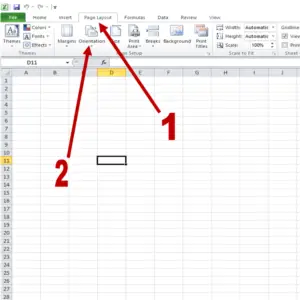
To set page orientation, click on the Page Layout tab and then select Orientation as shown in the image.
The two orientation types are portrait and landscape.
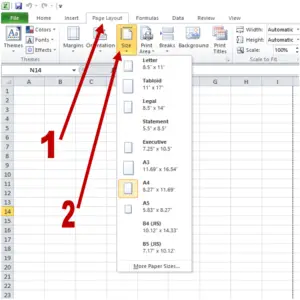
To set page size, click on the Page Layout tab and then select Size as shown in the image.
Some of the most used page sizes are letter, A4, A3, etc.

Time’s up
Excel Formulas
Using Simple Formulas in Excel
Formulas in Excel are expressions used to perform calculations on data within a worksheet. Every formula must begin with an equal sign (=) to indicate that the cell will calculate a result.
Simple formulas include basic arithmetic operations such as addition, subtraction, multiplication, and division. For example:
-
Click on any cell in the worksheet — in this case, let’s use cell D4.
-
Type the following formula:
=2+3 -
Press the Enter key.
The formula adds 2 and 3, returning a result of 5 in the cell. Similarly, you can replace the + operator with:
-
-for subtraction (e.g.,=5-2) -
*for multiplication (e.g.,=4*3) -
/for division (e.g.,=10/2)
These are considered simple formulas because they use constant values and basic arithmetic operators.
Example One
Example of a Simple Formula with Cell References
In this example:
-
Type 8 in cell C5
-
Type 2 in cell D5
-
Now click on cell F5 and type:
=C5+D5 -
Press the Enter key
You will see the result 10 in cell F5.
This formula adds the value in cell C5 to the value in cell D5 and shows the result in F5. Cell F5 is called the dependent cell because it depends on the values in C5 and D5.


Leave a Reply